How to Manage VPS Server Yourself
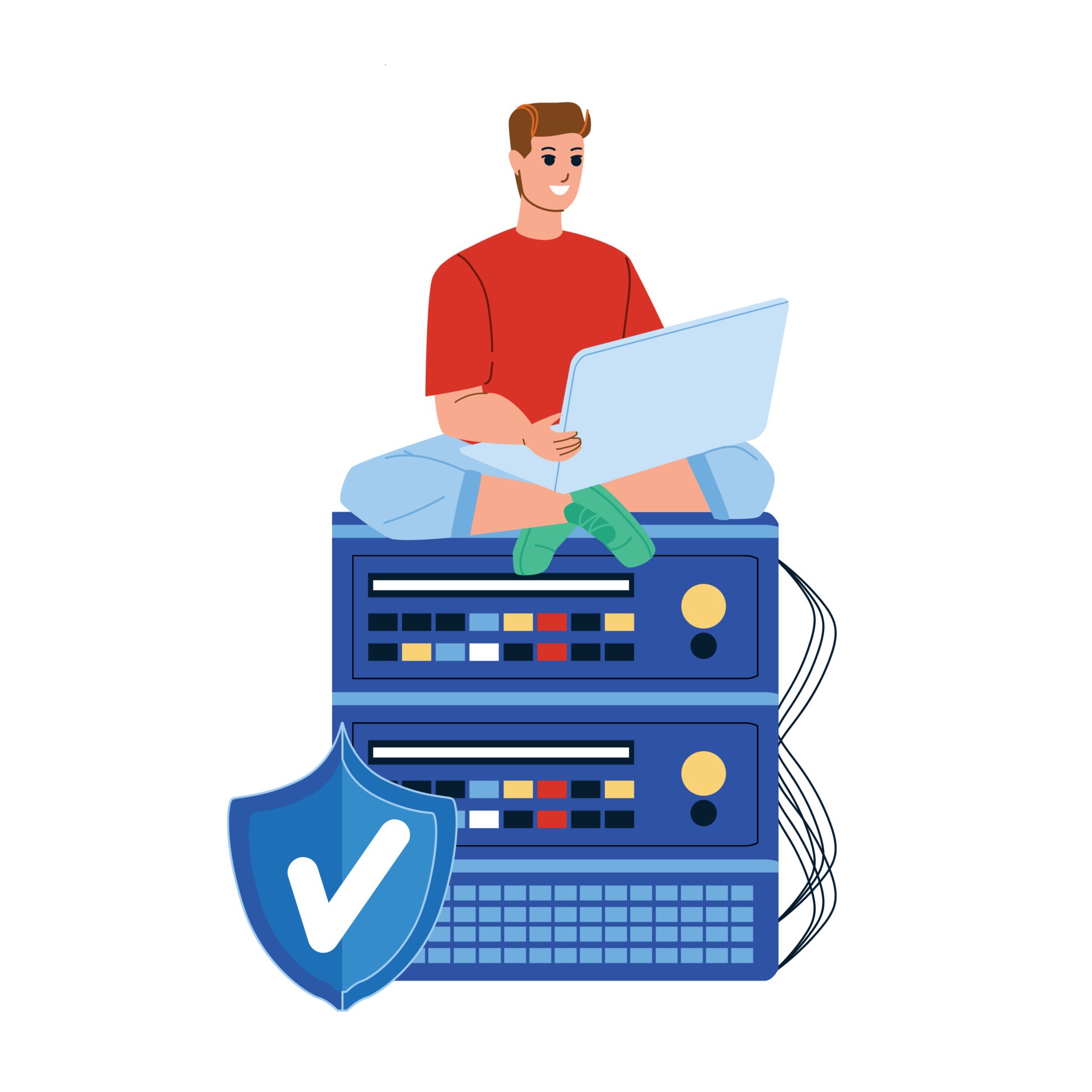
Tools and Knowledge
As a business owner or developer, managing a Virtual Private Server (VPS) can be a daunting task, especially if you’re new to server management. However, with the right tools and knowledge, you can effectively manage your VPS server yourself, without relying on third-party services or technical experts.
What is a VPS Server?
Before we dive into managing a VPS server, let’s first understand what it is. A VPS server is a virtual private server that is hosted on a physical server, but is partitioned into multiple virtual servers. Each virtual server is isolated from the others, and can be managed independently.
which means that the VPS is a virtualized server that mimics the functionality of a dedicated server within a shared hosting environment. that’s make Each VPS operates independently with its own operating system, resources, and configuration settings. This isolation provides users with greater control and customization options compared to traditional shared hosting.
making it an ideal choice for businesses or developers who require a dedicated environment.
Introduction to VPS Server Management
Managing a Virtual Private Server (VPS) can be a rewarding experience for those who prefer more control over their hosting environment. A VPS server offers the flexibility of a dedicated server at a fraction of the cost, making it an attractive option for individuals and businesses alike. To effectively manage a VPS server, you need the right tools and knowledge to ensure optimal performance, security, and reliability.
Why Manage Your VPS Server Yourself?
There are several reasons why managing your VPS server yourself is beneficial. Firstly, it allows for greater control and customization of your server. With a managed VPS service, you may have limited access to certain features or configurations. By managing your own server, you can tailor it to your specific needs and requirements. Secondly, managing your own server can be more cost-effective. While there may be an initial investment in terms of time and expertise, you can avoid paying for third-party management services.
Tools You Need to Manage Your VPS Server
To manage your VPS server effectively, you’ll need a range of tools. Some of the most essential tools include:
- Command Line Interface (CLI)
A CLI is a text-based interface that allows you to interact with your server using commands. This is the most basic way to manage your server, and is essential for tasks such as installing software, configuring settings, and troubleshooting issues.
- Control Panel
One of the most common tools used for managing a VPS server is a control panel such as cPanel or Plesk. These user-friendly interfaces allow you to perform various administrative tasks such as managing domains, installing applications, monitoring resource usage, and configuring security settings.
- SSH Client
Secure Shell (SSH) is a protocol that allows you to securely access your server remotely. You’ll need an SSH client to connect to your server and perform tasks such as file transfer, remote shell access, and more.
- File Transfer Protocol (FTP)
FTP is a protocol that allows you to transfer files between your local computer and your VPS server. You’ll need an FTP client to upload files to your server, such as websites, documents, and more.
- Monitoring Tools
Monitoring tools allow you to track the performance and health of your server. This includes monitoring CPU usage, memory usage, disk space, and more. Some popular monitoring tools include Nagios, Cacti, and Munin.
- Security Tools
Security tools are essential for protecting your server from unauthorized access and malicious activity. Some popular security tools include firewalls, intrusion detection systems, and antivirus software.
- Backup Solutions
Regular backups are vital for safeguarding your data against accidental deletion, hardware failures, or cyber attacks. Utilize backup solutions like Rsync, Bacula, or Acronis to create automated backups of your files and databases.
Knowledge You Need to Manage Your VPS Server
In addition to the tools listed above, there are several key pieces of knowledge you’ll need to manage your VPS server effectively:
- Basic Networking Knowledge
Understanding basic networking concepts such as IP addresses, subnet masks, and DNS resolution is essential for managing your VPS server.
- Linux Knowledge
Linux is the most common operating system used on VPS servers. Having basic knowledge of Linux commands, file systems, and package management will help you troubleshoot issues and perform tasks on your server.
- System Administration Knowledge
System administration knowledge includes understanding concepts such as user management, group management, and permissions. This will help you manage user accounts on your server and ensure that only authorized users have access.
- Performance Optimization
Fine-tuning the performance of your VPS server can enhance its responsiveness and efficiency. Learn how to optimize resource allocation, cache data effectively, minimize latency, and scale resources based on demand.
- Security Best Practices
Implementing robust security measures is critical to safeguarding your VPS server against cyber threats. Stay updated on security best practices such as regular software updates, strong password policies, SSL encryption, and intrusion detection systems.
- Troubleshooting Knowledge
Troubleshooting knowledge includes understanding how to diagnose and fix common issues on your server such as connectivity problems, slow performance, and errors.
Utilize log files, error messages, online forums, and documentation resources to identify root causes and implement effective solutions.
Best Practices for Managing Your VPS Server
Here are some best practices to follow when managing your VPS server:
- Keep Your Server Up-to-Date
Regularly update your server’s operating system, software packages, and security patches to ensure that you have the latest security fixes and features.
- Monitor Your Server’s Performance
Regularly monitor your server’s performance using monitoring tools such as CPU usage, memory usage, and disk space. This will help you identify potential issues before they become major problems.
- Use Strong Passwords and Authentication
Use strong passwords and authentication methods to secure access to your server. This includes using SSH keys instead of passwords for remote access.
- Regularly Back Up Your Data
Regularly back up your data using tools such as cron jobs or backup software. This will ensure that your data is safe in case of a disaster or data loss.
- have a disaster recovery plan
in place in case of server failure or data loss. This plan should include regular backups, as well as documentation on how to restore your server in the event of a disaster. By having a solid disaster recovery plan in place, you can minimize the impact of any potential issues on your server.
Conclusion
Managing a VPS server can be complex and challenging, but with the right tools and knowledge, it can be done effectively. By following the best practices outlined above and having a solid understanding of the tools and knowledge required, you can confidently manage your own VPS server without relying on third-party services or technical experts. Remember to always keep your server up-to-date, monitor its performance regularly, use strong passwords and authentication methods, and regularly back up your data. With these tips in mind, you’ll be well on your way to becoming a pro at managing your own VPS server.

