CanoScan Lide 400: Scanner 4800dpi / 48bit / USB-C. 5 easy buttons, Win – Mac
EGP3,686
CanoScan Lide 400:
Brand: Canon
Functions: Scan
Scan Resolution: 4800 x 4800 dpi
WARRANT: 1 YEAR
Order Now
CanoScan Lide 400 Description:
Scanner type: flatbed
Sensor type: CIS
Light source: 3 colors (RGB) LED
Optical resolution: *1 4800 x 4800 dpi
Selectable resolution: 25 – 19200 dpi (ScanGear)
Scan depth: bits
Color: 48-bit input (16-bit per color (RGB) input)/
Windows: 48-bit or 24-bit output (16-bit or 8-bit per color (RGB) output) *2
Mac: 24-bit output (8-bit per color (RGB) output)
Grayscale: 16-bit input or 8-bit output
Interface USB Type: C *3
High Speed USB: 2.0 *4
Maximum document size: A4/Letter (8.5″ x 11.7″/216 x 297 mm)
Scanner buttons: 5 buttons (PDF x 2, Auto Scan, Copy, Send)
Operating environment
Temperature: 41 to 95 degrees F (5 to 35 degrees C)
Humidity: 10 – 90% relative humidity (non-condensing)
Power supply: supplied via USB port (no external adapter required)
Power Consumption: Running (Max.): Approx. 4.5 watts
Standby: approx. 0.3W*5
External dimensions: approx. 9.9(W) x 14.5(D) x 1.7(H) inches (250 x 367 x 42 mm)
Weight approx: 3.6 lbs (1.7 kg)
The Canon CanoScan LiDE 400 is a premium flatbed scanner that offers exceptional speed, quality, and style. It’s a great choice for home or office use, thanks to its:
- High resolution: It boasts an impressive optical resolution of 4800 x 4800 dpi, allowing you to scan photos and documents in stunning detail.
- Fast scanning speed: It can scan an A4 document at 300 dpi in just 8 seconds, making it a time-saving option for busy users.
- Stylish and compact design: It features a sleek and sophisticated design that takes up minimal desk space and complements any work or home environment.
- Easy to use: It comes with four EZ buttons for scanning, copying, emailing, and creating PDFs with just a single click, making it perfect for users of all technical levels.
- Versatile performance: It can handle various media types, including photos, documents, books, and even thick objects up to 21mm thick thanks to its double hinge Z-Lid feature.
- Energy efficient: With a power consumption of just 0.3 watts in standby mode, it’s an eco-friendly choice.
Here are some additional features of the Canon CanoScan LiDE 400:
- Auto Scan: This feature automatically detects the document type and size and adjusts the scanning settings accordingly.
- Auto Document Fix and Auto Photo Fix: These features automatically enhance the quality of your scans by correcting brightness, contrast, and color.
- EZ buttons: As mentioned earlier, these buttons provide one-click scanning, copying, emailing, and PDF creation for effortless use.
- USB Type-C connectivity: It offers a single-cable solution for power and data transfer, making it easy to connect to your computer.
the Canon CanoScan LiDE 400 is a versatile and user-friendly scanner that delivers high-quality scans at impressive speeds. Its compact design, energy efficiency, and EZ buttons make it an excellent choice for home and office use.
Here are some pros and cons of the Canon CanoScan LiDE 400 to consider:
Pros:
- High resolution for detailed scans
- Fast scanning speed
- Stylish and compact design
- Easy to use with EZ buttons
- Versatile media handling
- Energy efficient
Cons:
- Might be on the pricier side compared to other scanners
- No automatic document feeder
You must be logged in to post a review.


MAECENAS IACULIS
Vestibulum curae torquent diam diam commodo parturient penatibus nunc dui adipiscing convallis bulum parturient suspendisse parturient a.Parturient in parturient scelerisque nibh lectus quam a natoque adipiscing a vestibulum hendrerit et pharetra fames nunc natoque dui.
ADIPISCING CONVALLIS BULUM
- Vestibulum penatibus nunc dui adipiscing convallis bulum parturient suspendisse.
- Abitur parturient praesent lectus quam a natoque adipiscing a vestibulum hendre.
- Diam parturient dictumst parturient scelerisque nibh lectus.
Scelerisque adipiscing bibendum sem vestibulum et in a a a purus lectus faucibus lobortis tincidunt purus lectus nisl class eros.Condimentum a et ullamcorper dictumst mus et tristique elementum nam inceptos hac parturient scelerisque vestibulum amet elit ut volutpat.
RELATED PRODUCTS
Epson Eco Tank Printer Perfection V19 – Scanners Color
Epson Eco Tank Printer Perfection V19 Specification:
Perfection V19, Scanners, A4, 4,800 dpi x 4,800 dpi (Horizontal x Vertical), Input: 48 Bits Color, Output: 24 Bits Color,- Print Technology: Eco Tank Cartridge-Free Printing
- Print Resolution: Up to 5760 x 1440 dpi
- Ink Tank System: High-capacity refillable tanks (Black, Cyan, Magenta, Yellow)
- Scanner Type: Flatbed Color Image Scanner (Perfection V19 technology)
- Scan Resolution: Up to 4800 x 4800 dpi
- Scan Speed: Approx. 10 seconds per scan for A4
- Scan Size: Up to 8.5" x 11.7" (Letter size)
Epson EcoTank-L4160 Print/Scan/Copy Wi-Fi Tank Printer Black
Epson EcoTank-L4160 Description:
Up to three years' worth of ink1: Equivalent of up to 60 cartridges worth of ink included4 Ultra-low-cost printing: Print up to 14,000 pages in black and 5,200 pages in colour2 Next generation ink filling system: Enjoy hassle and mess-free refills with the enhanced ink bottles Wi-Fi, Wi-Fi Direct & apps: Print from mobile devices 3-in-1 with LCD screen: Print, copy & scan - plus double-sided printingEpson WorkForce DS-1630 Flatbed Color Document Scanner with ADF
Epson WorkForce DS-1630 Flatbed Description:
Smallest footprint in its class1: Making it easy to position in both front or back-office environments. Scan a wide range of documents: Including books, bound documents, passports and delicate items Intelligent colour and image adjustments: Auto crop, skew correction, blank page and background removal One of the fastest in its class: 25ppm scan speed USB 3.0 connectivity: No slow down, even when scanning at 300dpi high resolutionHP Scanjet Enterprise Flow 7500 Flatbed Scanner (L2725B)
-
-
-
-
-
-
-
-
- Easily integrate this legal flatbed scanner into document workflows. Get rapid scanning and reliable paper handling with HP EveryPage technology1. Workgroups can enhance scans with a suite of comprehensive scan software.
-
-
-
-
-
-
-









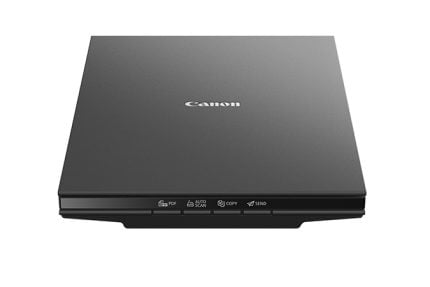





Reviews
There are no reviews yet.