HP OfficeJet 252 Printer – Mobile All-in-One Printer-N4L16C
HP OfficeJet 252 Printer Specifications:
- Printer Type: Mobile All-in-One Inkjet
- Functions: Print, Copy, Scan
- Print Speed: Up to 10 ppm (black), 7 ppm (color)
- Print Resolution: Up to 4800 x 1200 optimized dpi (color)
- Connectivity: USB 2.0, Wi-Fi, Wi-Fi Direct, Bluetooth
Order Now
HP OfficeJet 252 Printer Description:
The HP OfficeJet 252 Mobile All-in-One Printer (N4L16C) is your perfect travel companion for printing, scanning, and copying anywhere you go. Compact, wireless, and battery-powered — it brings the power of a full office printer into your backpack. Whether you’re on a business trip, working remotely, or studying, it’s built to keep you productive wherever life takes you.
Key Features:
- All-in-One Functionality: Print, scan, and copy with one portable device.
- Wireless Printing: Supports Wi-Fi, Wi-Fi Direct, and Bluetooth for easy mobile use.
- Fast Charging: HP Fast Charge gives you up to 90% charge in just 90 minutes.
- Touchscreen Control: 2.65-inch color touchscreen for easy navigation.
- Automatic Document Feeder (ADF): Handle multi-page scanning and copying with ease.
- Compact & Durable: Designed to fit in your bag while staying tough for travel.
Specifications:
- Printer Type: Mobile All-in-One Inkjet
- Functions: Print, Copy, Scan
- Print Speed: Up to 10 ppm (black), 7 ppm (color)
- Print Resolution: Up to 4800 x 1200 optimized dpi (color)
- Connectivity: USB 2.0, Wi-Fi, Wi-Fi Direct, Bluetooth
- Display: 2.65″ color touchscreen
- ADF Capacity: Up to 10 pages
- Paper Input Capacity: 50 sheets
- Duty Cycle: Up to 500 pages per month
- Recommended Volume: 100–300 pages/month
- Supported Paper Sizes: A4, A5, A6, B5, envelopes, photo paper
- Ink Cartridges: HP 62 Black, HP 62 Tri-color
- Dimensions: 380 x 198 x 91 mm
- Weight: 2.9 kg
- Battery: Optional rechargeable battery included (charges to 90% in 90 mins)
Additional Features:
- Borderless printing
- Quiet mode operation
- Energy Star certified
- Mobile app printing (HP Smart App)
Benefits:
- Portable Office: Print, scan, and copy wherever you go — no cables needed.
- Wireless Freedom: Works with laptops, tablets, and smartphones.
- Fast & Reliable: Quick printing with high-quality color output.
- Battery-Powered: No plug? No problem — print anywhere.
- Professional Results: Perfect for contracts, reports, and photos on the go.
The HP OfficeJet 252 Mobile All-in-One Printer is the ultimate mobile productivity partner. Compact, wireless, and efficient — it’s built for business professionals, freelancers, and students who need to print, scan, or copy from anywhere. With fast charging and versatile connectivity, it delivers performance that travels with you.
You must be logged in to post a review.


MAECENAS IACULIS
Vestibulum curae torquent diam diam commodo parturient penatibus nunc dui adipiscing convallis bulum parturient suspendisse parturient a.Parturient in parturient scelerisque nibh lectus quam a natoque adipiscing a vestibulum hendrerit et pharetra fames nunc natoque dui.
ADIPISCING CONVALLIS BULUM
- Vestibulum penatibus nunc dui adipiscing convallis bulum parturient suspendisse.
- Abitur parturient praesent lectus quam a natoque adipiscing a vestibulum hendre.
- Diam parturient dictumst parturient scelerisque nibh lectus.
Scelerisque adipiscing bibendum sem vestibulum et in a a a purus lectus faucibus lobortis tincidunt purus lectus nisl class eros.Condimentum a et ullamcorper dictumst mus et tristique elementum nam inceptos hac parturient scelerisque vestibulum amet elit ut volutpat.
RELATED PRODUCTS
HP Laserjet Enterprise 700 Printer – Black & White Laser Printer – M712DN(CF236A)
HP Laserjet Enterprise 700 Printer Descriptions:
Enable high-volume, black-and-white printing on paper sizes up to A3—and capacity up to 4600 sheets.1 Control costs with energy-saving features and two-sided printing. Protect sensitive business data and centrally manage printing policies.HP LaserJet Pro M426fdw Printer – All-in-One Wireless Monochrome Laser Printer – (F6W15A)
HP LaserJet Pro M426fdw Printer Descriptions:
Fast print, scan, copy, and fax performance, plus robust, comprehensive security built for how you work. This MFP finishes key tasks faster and guards against threats.1 Original HP Toner cartridges with JetIntelligence give you more pages.HP OfficeJet Pro 8720 Printer – All-in-One Color Printer (D9L19A)
HP OfficeJet Pro 8720 Printer Specifications:
- Printer Type: All-in-One Inkjet Printer
- Functions: Print, Copy, Scan, Fax
- Print Speed: Up to 24 ppm (black), 20 ppm (color)
- Print Resolution: Up to 4800 x 1200 optimized dpi
- Connectivity: USB 2.0, Ethernet, Wi-Fi, Wi-Fi Direct, Mobile Printing
- Display: 4.3-inch color touchscreen



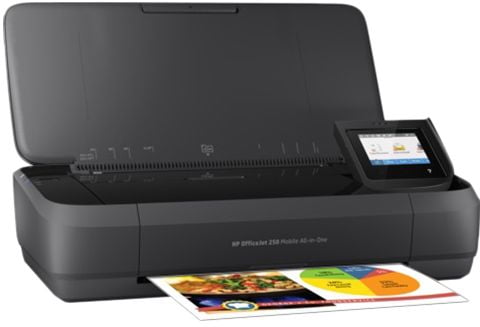












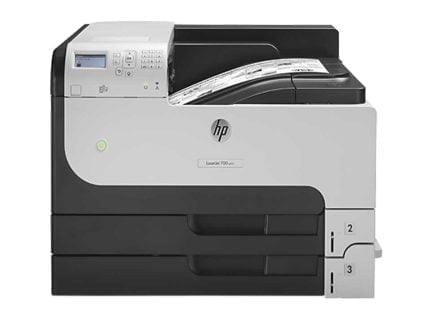




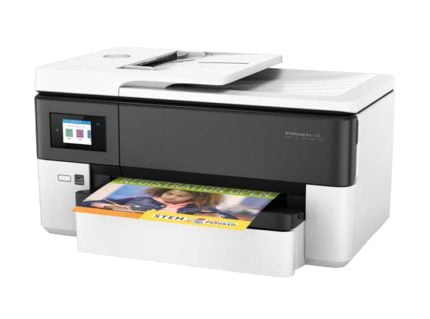




Reviews
There are no reviews yet.