MikroTik cAP ac Dual-Band 2.4 / 5GHz Access Point
EGP7,200
MikroTik cAP ac Dual-Band 2.4 / 5GHz Access Point:
- Dual-band (2.4GHz and 5GHz) wireless bands
- 802.11ac/a/n (5GHz) and 802.11b/g/n (2.4GHz) are the wireless standards.
- Wireless Speeds: 450 Mbps on 2.4GHz Ethernet and up to 867 Mbps on 5GHz Gigabit Ethernet port: one
- Antennas: Omni-directional integrated antennas
- PoE Support: PoE support for 802.3af/at
- Power Source: 802.3af/at PoE or 12-57V passive PoE
Order Now
MikroTik cAP ac Dual-Band 2.4 / 5GHz Access Point Description:
A dual-band wireless access point (AP) that compromises cost and functionality is the MikroTik cAP ac. It serves consumers looking to increase the coverage of dependable Wi-Fi throughout their homes or workplaces without going over budget. To find out if the MikroTik cAP ac meets your Wi-Fi needs, let’s examine its features, functions, and considerations.
Dual-Band Connectivity to Increase Speed and Coverage:
Both the 2.4 GHz and 5 GHz frequency bands are used by the cAP ac. This has a number of benefits:
- 2.4 GHz Band: Suitable for covering larger regions and guaranteeing connectivity for older devices that might not support 5 GHz, the 2.4 GHz band enables improved range and penetration through walls.
- 5 GHz Band: With far higher speeds than 2.4 GHz, the 5 GHz band is perfect for downloading big files, playing online games, and streaming high-definition videos.
Devices can be connected to the most suitable band according to their requirements when dual-band connectivity is present. The 2.4 GHz band can be used by devices that prioritise greater coverage, whereas the 5 GHz band can be used by devices that require quicker throughput.
Disclosing Hardware:
- Compact Design: The cAP ac’s lightweight and compact design make it simple to install in a variety of spaces. For optimum coverage, put it covertly on a wall or ceiling.
- Gigabit Ethernet Port: A high-speed wired connection to your network router is guaranteed by a gigabit Ethernet port. This makes sure a slower connection doesn’t stifle your Wi-Fi speeds.
- Two Internal antennae: With two internal antennae, the cAP ac can cover smaller homes and offices with sufficient coverage.
Using RouterOS for Software-Defined Networking:
Like the majority of MikroTik devices, the cAP ac is powered by RouterOS, a robust operating system that provides extensive network control and configuration capabilities. It’s crucial to remember, too, that compared to certain user-friendly router interfaces, RouterOS has a higher learning curve.
A sample of the features that RouterOS provides for the cAP ac is as follows:
- Guest Network: For security reasons, set up a different Wi-Fi network just for visitors, separating them from your primary network.
- Wireless Scheduling: To encourage better device usage practices, set aside specified times for your Wi-Fi network to be active.
- Use parental settings to limit your children’s access to particular websites or types of content.
Using the MikroTik cAP ac in applications:
There are several uses for the cAP ac, including:
- Homes: Perfect for expanding Wi-Fi coverage and offering smaller homes or apartments a compromise between performance and budget.
- Offices: Ideal for settings with limited space where dependable Wi-Fi access is essential for daily tasks.
- Cafés & Restaurants: For establishments that serve a reasonable number of patrons, the cAP ac can offer sufficient Wi-Fi coverage.
Things to Think About Before Purchasing:
- Restricted Coverage: Although the cAP ac provides respectable coverage, very large venues may find it insufficient. For large areas, think about adding more access points.
- Learning Curve: As previously indicated, RouterOS has a higher learning curve despite offering more advanced functionality.
- Restricted Ports: There is just one Gigabit Ethernet port on the cAP ac. In addition to the cAP ac, take into consideration MikroTik’s switch solutions if you need additional wired connections.
Finally
When it comes to improving Wi-Fi performance and coverage without going over budget, the MikroTik cAP ac offers a lot of advantages. Its dual-band capability meets the needs of different types of devices, and for those who prefer a more hands-on approach, RouterOS provides a wealth of configuration possibilities. Nevertheless, there is a learning curve with RouterOS, and the coverage area of the cAP ac may be constrained in very vast spaces. The MikroTik cAP ac is a good option for your Wi-Fi needs if you value economy, adequate coverage for tiny spaces, and having fun experimenting with advanced capabilities.
You must be logged in to post a review.


MAECENAS IACULIS
Vestibulum curae torquent diam diam commodo parturient penatibus nunc dui adipiscing convallis bulum parturient suspendisse parturient a.Parturient in parturient scelerisque nibh lectus quam a natoque adipiscing a vestibulum hendrerit et pharetra fames nunc natoque dui.
ADIPISCING CONVALLIS BULUM
- Vestibulum penatibus nunc dui adipiscing convallis bulum parturient suspendisse.
- Abitur parturient praesent lectus quam a natoque adipiscing a vestibulum hendre.
- Diam parturient dictumst parturient scelerisque nibh lectus.
Scelerisque adipiscing bibendum sem vestibulum et in a a a purus lectus faucibus lobortis tincidunt purus lectus nisl class eros.Condimentum a et ullamcorper dictumst mus et tristique elementum nam inceptos hac parturient scelerisque vestibulum amet elit ut volutpat.
RELATED PRODUCTS
HP S6000 Silver Portable Mini Bluetooth Speaker-E5M84AA
- Feel free to move around with the reliability of up to 9.1 m (30 ft)1 of wireless Bluetooth® connectivity allowing streaming to any enabled smartphone, computer or MP3 player.
- Hear the full range of sounds throughout the room with an impressive 90 decibels signal-to-noise ratio in this impressively compact palm-sized speaker.
- Relax and enjoy music on the go without worrying about batteries. The rechargeable battery supports up to 8 hours2 of listening pleasure with the reliable and convenient rechargeable battery.
HP Stereo Headset H2800-White x Pike Silver – 2AP95AA
- Bold bass and crisp treble brings out the full range of sound for your movies, music, and more.
- Foldable design and flat cable provides easy storage and portability.
- In-line microphone allows convenient hands-free chatting while music is automatically muted.
- Enjoy full in-line audio control on the headset cable.
- Relax with the soft ear pads and precise fit of the adjustable headband.
- Simply turn-and-fold the ear pads and conveniently store the headset.
RAZER DEATHADDER V2 Gaming Mouse
-
RAZER DEATHADDER V2 Gaming Mouse Description:
- With over 10 million Razer DeathAdders sold, the most celebrated and awarded gaming mouse in the world has earned its popularity through its exceptional ergonomic design. Perfectly suited for a palm grip, it also works well with claw and fingertip styles. The Razer DeathAdder V2 continues this legacy, retaining its signature shape while shedding more weight for quicker handling to improve your gameplay. Going beyond conventional office ergonomics, the optimized design also provides greater comfort for gaming—important for those long raids or when you’re grinding your rank on ladder.




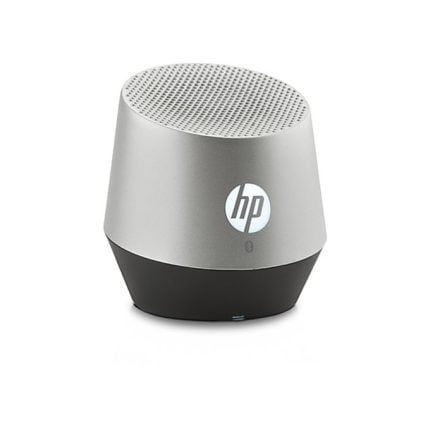




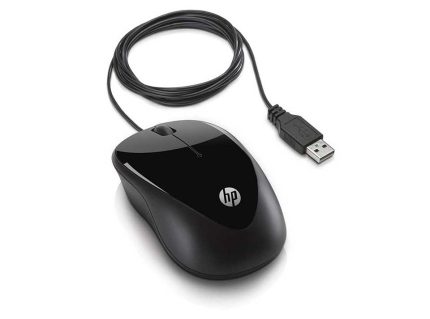
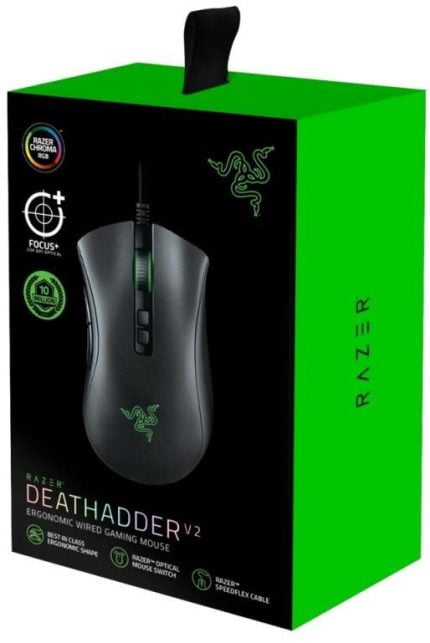


Reviews
There are no reviews yet.