Unveiling the Excellence of HP Printers
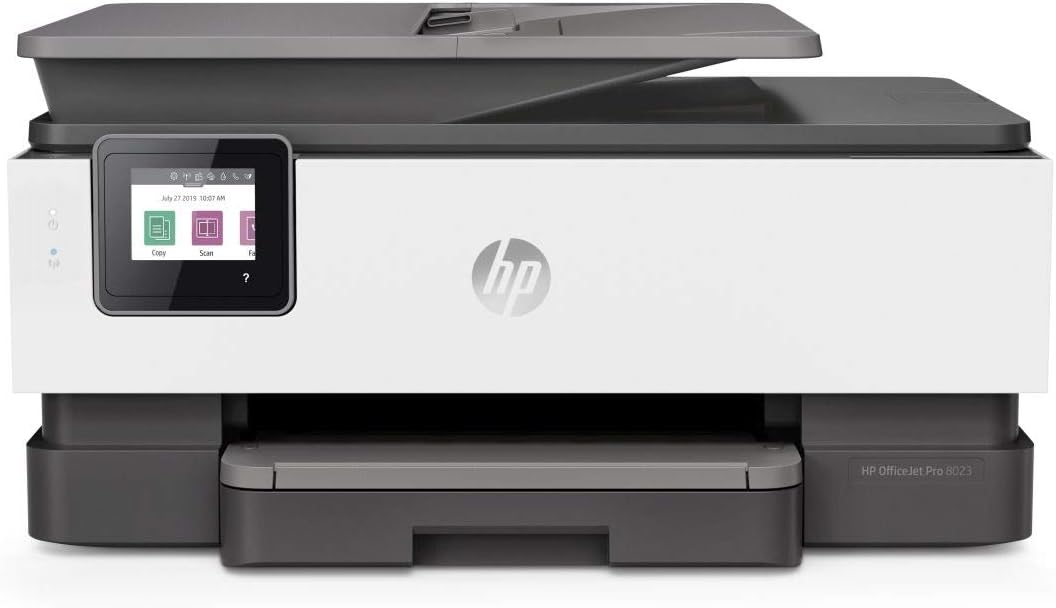
Unveiling the Excellence of HP Printers
In the realm of printing technology, HP printers have consistently stood out as a symbol of reliability, performance, and innovation. From personal use to professional environments, HP printers have become synonymous with high-quality output, cutting-edge features, and user-friendly design. In this comprehensive article, we unravel the excellence of HP printers, exploring their advanced technologies, diverse product range, and the reasons why they continue to be a choice for individuals and businesses worldwide.
Evolution of HP Printers:
Hewlett-Packard (HP) has a rich heritage in the printing industry, with a legacy of innovation that dates back decades. HP printers have evolved from early dot matrix printers to the sophisticated inkjet and laser printers available today. Over the years, HP has continually pushed the boundaries of printing technology, introducing features that enhance speed, quality, and efficiency in the printing process.
Key Features of HP Printers:
- Print Quality: HP printers are renowned for their exceptional print quality, delivering sharp text and vibrant colors that bring documents and images to life.
- Speed and Performance: With fast printing speeds and quick warm-up times, HP printers are designed to handle high-volume printing tasks with ease.
- Connectivity Options: HP printers offer a range of connectivity options, including wireless, Ethernet, and mobile printing capabilities, allowing users to print from various devices seamlessly.
- Energy Efficiency: Many HP printers are Energy Star certified, designed to conserve energy and reduce environmental impact without compromising performance.
- User-Friendly Design: HP printers feature intuitive interfaces, easy-to-use controls, and convenient features such as touchscreens and automatic document feeders for enhanced user experience.
- Security Features: HP printers come equipped with advanced security features to protect sensitive data, prevent unauthorized access, and ensure the confidentiality of printed materials.
Popular HP Printer Models:
- HP OfficeJet Pro 9025: A versatile all-in-one printer designed for small businesses and home offices, offering fast printing speeds, automatic duplexing, and wireless connectivity.
- HP LaserJet Pro M404dn: A reliable monochrome laser printer ideal for fast-paced work environments, delivering professional-quality prints and high-speed performance.
- HP ENVY Photo 7855: A premium photo printer that produces stunning photo prints, along with built-in scanning, copying, and wireless connectivity for an all-in-one solution.
Choosing the Right HP Printer for Your Needs:
When selecting an HP printer, it’s essential to consider the following factors:
- Printing Needs: Determine whether you require a printer primarily for text documents, photos, or a combination of both.
- Functionality: Consider if you need additional features such as scanning, copying, faxing, or wireless printing capabilities.
- Budget: Set a budget range and select a printer that offers the best value within your price range.
- Space and Size: Choose a printer size that fits your workspace and accommodates your printing requirements.
- Ink/Toner Replacement Costs: Evaluate the ongoing costs associated with ink or toner replacement for the printer model you choose.
Maintenance Tips for HP Printers:
To ensure the optimal performance and longevity of your HP printer, follow these maintenance tips:
- Regularly clean the printer’s exterior and interior to remove dust, debris, and paper jams.
- Use genuine HP ink or toner cartridges for quality prints and to prevent damage to the printer.
- Perform firmware updates and driver updates to ensure your printer operates with the latest software enhancements.
- Conduct test prints and calibration checks to maintain print quality and address any print quality issues promptly.
Conclusion:
HP printers have earned a reputation for their superior quality, advanced features, and reliable performance in various printing environments. Whether you need a printer for professional documents, vibrant photos, or everyday printing tasks, HP offers a diverse range of printers to meet your specific needs. By understanding the key features, popular models, and maintenance tips outlined in this article, you can confidently select and utilize an HP printer that aligns with your printing requirements, enhances productivity, and delivers exceptional results in your personal or professional printing pursuits.

